Savings Accounts

Set money aside for future planned expenses...and those pesky unplanned ones too. Open your IncredibleBank Savings Account in about five minutes.
Choose a theme for the callout box above:
Set Out On Your Savings Journey
A minimum opening deposit of just $25 is required.
No minimum balance requirements
Your Savings Goals Are Our Savings Goals
Build Your Emergency Fund
Save For A Vacation
Purchase A New Car
Buy A New House
Rent An Apartment
Start A Business

Your Future Starts Today With An IncredibleBank Savings Account
Choose a theme for the callout box above:
callout-teal
How To Open Your Savings Account Online
1
Tell Us About Yourself
We'll need some information from you like name, address, and birth date to open your IncredibleBank Savings account online.
2
Deposit Funds
Make your opening deposit by transferring from another bank.
3
Download Our App
Be sure to download our industry-leading mobile app to take your IncredibleBank experience to the next level!
How To Use The Mobile App
Mobile Banking allows you to securely manage your finances from nearly anywhere with a few taps or swipes on your phone or tablet. With the IncredibleBank Mobile app enjoy the convenience of:
- Send money with Zelle®
- Touch ID login access
- Mobile deposit
- Mobile bill pay
- Mobile wallet
- Geolocate the nearest surcharge-free MoneyPass™ ATMs
Frequently Asked Questions
What is a Savings account?
Learn more about savings accounts here!
How do I open an IncredibleBank Savings Account online?
Click the Open Account button at the top of the page, fill out the application, fund your account, and voilá!
What is the minimum deposit amount to open my account?
Start your savings journey with just $25—simple, easy, and ready when you are.
Am I required to maintain a minimum balance?
You are not required to maintain a minimum balance in our IncredibleBank Savings account.
How can I access and manage my Savings Account online?
The easiest way is to download the IncredibleBank app. Simply search "IncredibleBank" in the Apple or GooglePlay stores or click here from your mobile device. When you open your savings account online, you will be given a username and password to setup online banking access. You can use this username and password to access your account through our website or via the mobile app. You can also give us a call at 1-888-842-0221 and speak with one of our Customer Experience Champions about your account.
What fees and service charges are associated with my online Savings Account?
We try to keeps fees as minimal as possible. And we never try to hide the fees we do have. You can find all of the fees and service charges on our Schedule of Fees.
Is the Online Savings Account FDIC-insured?
Yes, IncredibleBank has FDIC deposit insurance on all deposit accounts covering depositors dollar-for-dollar, principal plus any interest accrued or due to the depositor, through the date of default, up to at least $250,000. For example, if a person had a checking account with a principal balance of $150,000 and $50 in accrued interest, the full $150,050 would be insured, since principal plus interest did not exceed the $250,000 insurance limit for each account. FDIC insurance may vary based on your situation. It's best to use the FDIC insurance calculator to determine your exact coverage.
Does my savings account provide the option to enroll in overdraft protection?
Yes, you can enroll your IncredibleBank Savings in overdraft protection. Click this link to learn more about our overdraft protection.
How do I make deposits to my online Savings Account?
We offer a variety of ways to deposit funds into your savings account depending on the type of funds you want to deposit:
- Electronic funds - Use our bank-to-bank transfer feature to deposit funds from an outside bank account to your IncredibleBank savings. You can also transfer money from one IncredibleBank account to another anytime within online banking or our mobile app.
- Check - Use our remote deposit feature to take a picture of your check and deposit it into your account.
- Cash - We recommend three different ways to deposit cash into your online bank account:
-
- Make a deposit at a cash-accepting ATM. There are thousands of cash-accepting ATMs throughout the US. Simply insert your debit card into the machine, select deposit cash, and insert your bills into the machine. These funds will immediately be available in your account.
- Get a money order. Money orders are like "official checks" that you pay for in advance, possibly with cash. You can purchase a money order from just about any financial institution, post office, or large department stores like Walmart. There will be a small fee associated with money orders, usually less than $5. To deposit your cash to IncredibleBank, you can purchase a money order with your cash, make the money order out to yourself, and deposit your money order using our mobile deposit feature.
- Use another account. If you still have a checking account at your local bank, you can deposit the cash at your local bank, then transfer the funds from your local bank account to your IncredibleBank Savings account.
How do I withdraw money from my Savings Account?
You can withdraw money from your savings account by transferring money to another account, like an IncredibleBank Checking account for example. You can also request a debit card be linked to your savings account to withdraw cash at ATMs.
IncredibleBank Named Best Online Bank 2021
IncredibleBank’s breadth of products and competitive rates make it a worthy contender for your banking business. In fact, GOBankingRates rated IncredibleBank one of the Best Online Banks of 2021.
Overall Rating: 4.5/5
- Breadth of Products: 5.0
- Interest Rates: 4.5
- Accessibility: 4.0
- Fees: 4.5
For the complete review, visit GoBankingRates.
.webp)