When you think about changing banks, what’s your first thought?
We’re gonna go out on a limb and say it’s not “Yay, I can’t wait!”
And for good reason. Switching can be a pain. But we can help take some of the work off your busy plate with a simple tool built right into our mobile and online banking that helps move your direct deposit to your new IncredibleBank account.
How to Switch your Direct Deposits to IncredibleBank
Follow these steps to get started:
- Open the app (or online banking from a computer if that’s your jam)
- Don’t have the app yet? Download it here.
- Find “Direct Deposit Switch” in the main dashboard.
- Click on “Set up direct deposit.”
- Follow the prompts!
From there, the system will walk you through logging into your payroll provider to switch your direct deposit. You can search for either your employer or your payroll provider.
Sounds simple, right? That’s because it is.
Once you're all set up, your paycheck may take 1-2 cycles to officially start depositing into your IncredibleBank account.
Benefits of Switching your Direct Deposit
So, what’s in it for you? Glad you asked.
- If your employer allows it, you can select how much of your paycheck you want to switch over. Want to move it all? Great! Just a certain fixed amount? You got it. A percentage of your total paycheck? Yup!
- You can make the switch right from your mobile app. If your employer allows automatic transfers, you can skip the trip to the HR department to fill out paperwork.
- It makes changing banks easier! If you’ve held back on moving your full account to IncredibleBank because of the hassle of the process, here’s one less obstacle!
Troubleshooting
Running into issues? Here are a few situations you may be encountering:
- You entered the wrong username or password for your payroll provider. Happens to the best of us! Try again and make sure the credentials you’re using to sign into your account with your payroll provider are correct. Note that these credentials are not associated with IncredibleBank - rather, they're associated with your employer.
- Your account with your payroll provider is locked. You may have tried too many times. Contact your payroll provider and ask them to reset you.
- Your account setup with your payroll provider is incomplete. Are you with a new employer? It’s possible that you (or your HR team) haven't completed your setup with your payroll provider.
- Your employer doesn’t allow it. Some employers don’t have the option set up for employees to update their direct deposit this way. Unfortunately, this means you won’t be able to use our switching tool – you’ll need to contact your HR department to make the switch. They'll need the IncredibleBank routing number (it's 075911742) and your account number.
- Your account with your payroll provider doesn’t support the distribution type. If you requested that just a percentage of your paycheck gets deposited into your IncredibleBank account, it’s possible that your employer doesn’t allow this type of splitting. Try again with a different distribution type.
If you have questions or need further help, reach out to our team! Contact us via Messages in our mobile app, via email at info@incrediblebank.com, or via phone at
888-842-0221.