Accepting Customer Payments Online
You know better than anyone – business isn’t only done inside a shop anymore. Business is done anywhere and everywhere.
So why shouldn’t you be able to accept payment anywhere and everywhere?
IncredibleBank offers Autobooks®, a solution that allows you to accept payments, send invoices, and more…all from within your IncredibleBank mobile banking.
What is Autobooks?
Autobooks is an accounting solution that allows you to get paid and manage your books – from within your IncredibleBank mobile banking.
What does Autobooks do for my business?
Here’s what you can do with Autobooks:
- Get paid directly from within your IncredibleBank mobile banking (that means no more transferring funds from a third-party app!)
- Let people pay you online with a credit card, debit card or electronic bank transfer (ACH)
- Create and send digital invoices customized with your business logo
- Share your secure payment form link on any invoice, text message, social media profile, or webpage
- View all your transactions in one place
What are the benefits of using Autobooks instead of a third-party app?
Here are the biggest benefits of using Autobooks instead of another app, such as Venmo® or PayPal®:
- All of your finances are in one place. You don’t have to use multiple logins, credentials or webpages.
- You can provide a better payment experience for your customers by sending easy-to-use links via texts, QR codes, emails, phone calls, and more.
- While of course the IncredibleBank team is happy to assist you, you can self-enroll in Autobooks on your own schedule.
- You can get paid faster! Ninety-five percent of all digital invoices get paid within five days – that’s money in your account even faster. Plus – no waiting for the transfer from Venmo or Paypal into your bank account.
How do I get started with Autobooks?
We’re so glad you asked! Here’s how to get started:
- Log in to the IncredibleBank mobile banking app.
- Click on the feature of choice – Send an Invoice or Accept a Payment.
- Follow the prompts to complete enrollment.
Step three typically takes only a few minutes, but you may be contacted by Autobooks for more information.
What does Autobooks cost?
Pricing is simple!
If you are just using the basic tools of Sending an Invoice and Accepting Payments, there is no monthly subscription fee.
If you’d like to upgrade to access accounting and reporting features, there is a monthly subscription fee of $9.99.
There are transaction fees that vary based on the type of payment. For up-to-date information on transaction fees, visit the Autobooks website here.
Want to learn more about how Autobooks works? Check out the videos below!

 Autobooks is a registered service mark of Autobooks, Inc.
Autobooks is a registered service mark of Autobooks, Inc.Venmo and PayPal are registered trademarks of PayPal, Inc.